CloudAMQP Console Cluster Setup
This feature is available on dedicated instances.
A RabbitMQ cluster can contain one or several RabbitMQ servers, where each server is called a node.
From the Cluster view, you can manage all nodes in a cluster and perform actions such as full cluster restarts, individual node reboots and RabbitMQ Management Interface restarts.
Cluster
| Full RabbitMQ cluster restart |

|
|
| Firehose |
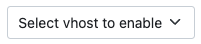
|
Nodes
node-name-01
| RabbitMQ status | Running |
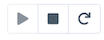
|
| Instance |

|
|
| RabbitMQ Management Interface |

|
| Full cluster restart |
If running a multi-node cluster, a full cluster restart option will be visible. This will restart all nodes in the cluster. |
| Firehose |
Select the vhost to enable to see every message published for debugging purposes. This is not recommended to run in production environments. |
| Reboot a single node | This will reboot the instance. |
| Restart RabbitMQ Management Interface | Restarts the RabbitMQ Management Interface. This will not restart the whole RabbitMQ, only the RabbitMQ Management Interface. |