You are now able to restart the RabbitMQ management interface from CloudAMQP control panel.
Today we have added a RabbitMQ Management Interface restart button in the CloudAMQP control panel. This is for users running RabbitMQ 3.6.X, where the management sometimes consumes a lot of memory. When pressing the button the management interface will be restarted. Nothing else on the server will be affected. So far we have manually restarted the management interface for a couple of users.
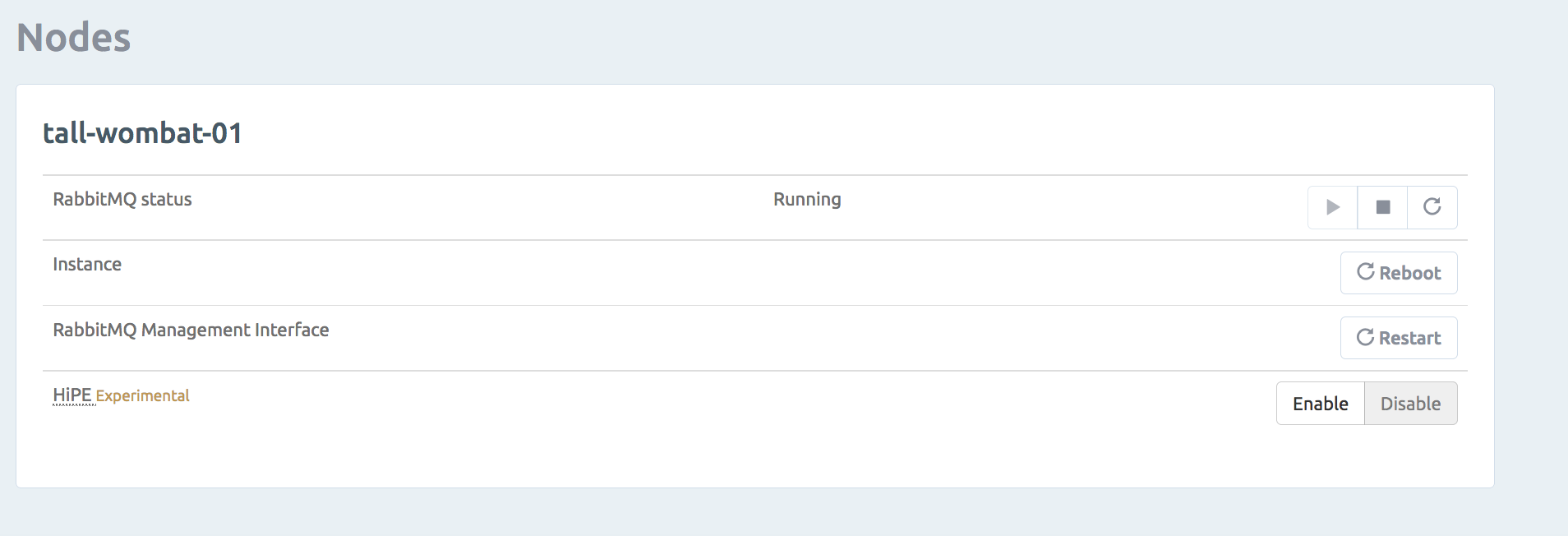
Please email us at contact@cloudamqp.com if you have any suggestions, questions or feedback.






