RabbitMQ Version from the Management Console
If you have the RabbitMQ management plugin installed, you have probably seen that it offers many useful metrics. The version number is prominently displayed on the console, like shown in the image below:
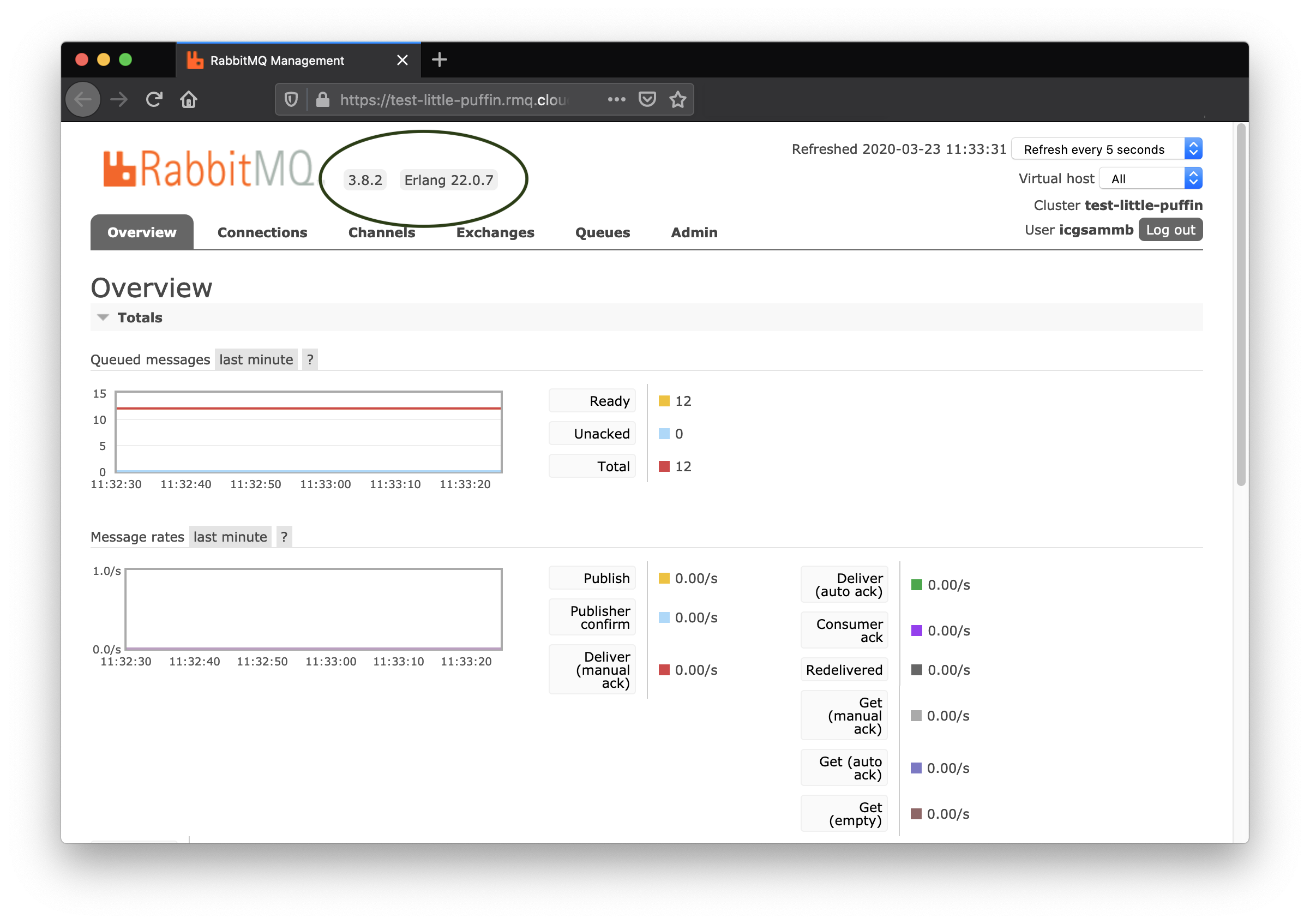
After starting RabbitMQ, open a browser and navigate to the appropriate URL. The default URL is http://localhost:15762
Both the RabbitMQ and Erlang versions are present in the upper part of every page after you login.
If you are a CloudAMQP customer, simply press the RabbitMQ manager button from the control panel.
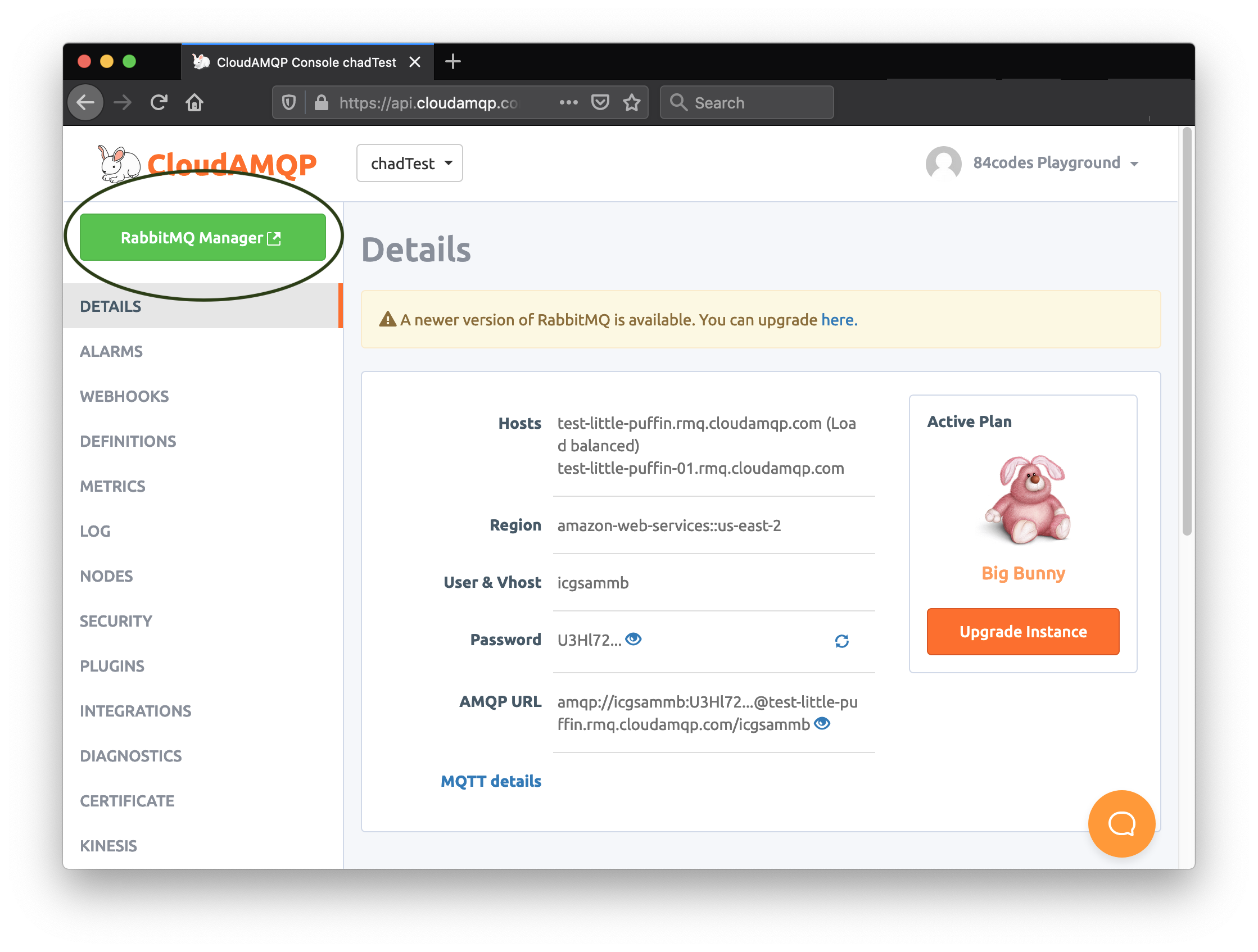
Using the Command Line to Check your RabbitMQ Version
It is possible to obtain this information from the command line. Beware that the command returns might include more information than listed in the example below, and you will need to search for the correct entry. Ensure that RabbitMQ is in your path to be able to perform rabbitmqctl.
Again, ensure that RabbitMQ is in your path. You will need to specify the full path to your .bat file if RabbitMQ is not set in your environment.
For Linux/Unix/Mac:
Since RabbitMQ 3.8.0 you can use the RabbitMQ command line tool.
$ rabbitmqctl version
RabbitMQ version: 3.8.4You can also use the rabbitmq-diagnostics to check the server_version. It's a useful tool for diagnostics, health checks and monitoring.
$ rabbitmq-diagnostics server_version
Asking node rabbit@localhost for its RabbitMQ version...
RabbitMQ version: 3.8.4Another option would be to use the status command
$ sudo rabbitmqctl status | grep "RabbitMQ\|rabbitmq"
RabbitMQ version: 3.8.4The command assumes that accessing your console requires sudo rights. Look for a line saying something like RabbitMQ version: 3.8.1, or {rabbit,"RabbitMQ","3.7.3"}. The results look different for different versions.
To check Erlang version via command line you can also use rabbitmq-diagnostics.
$ rabbitmq-diagnostics erlang_version
Asking node rabbit@localhost for its Erlang/OTP version...
Erlang/OTP 23.0For windows, open PowerShell, and enter the following:
rabitmqctl.bat status
…{rabbit,"RabbitMQ","3.8.0"},…CloudAMQP
CloudAMQP gives you instant access to the latest RabbitMQ instances. You gain access to a fully managed RabbitMQ instance equipped with the latest release. Try our free tier today.






