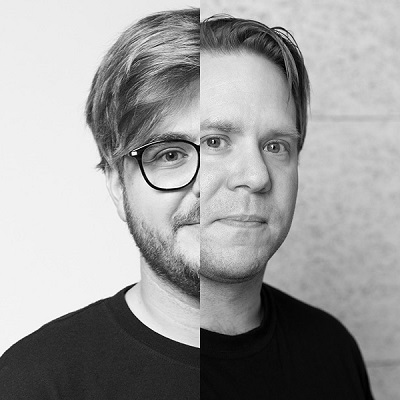Create, update, and configure CloudAMQP instances, VPCs, and more features with a simple configuration file. Here’s an introduction to how to use Terraform to manage your CloudAMQP resources through code.
What is Terraform?
Terraform is a software tool built by HashiCorp to automate and handle infrastructure as code. The tool makes managing infrastructure resources or API backends easier by provisioning and teardown of specified resources.
Terraform relies on plugins called providers that have been built to support different types of infrastructure. The provider generally contains a configuration, a set of resources, and/or data sources that the provider can manage. The Terraform Registry is a repository for many official, partner, and community providers to choose from.
CloudAMQP Terraform provider
The CloudAMQP Terraform provider allows you to manage your CloudAMQP instances, as well as create, configure, and deploy RabbitMQ to different cloud platforms. You can also manage standalone VPC, configure firewalls and alarms, and add integrations. See our documentation in the Registry for a full list of resources available.
Getting started
Start by creating an account at CloudAMQP, then create your
account API key
to manage a CloudAMQP instance. Create an configuration file (you can name it main.tf) with the below content and run
terraform init
in the same folder as your configuration file. Terraform will download the latest version of the CloudAMQP provider.
terraform {
required_providers {
cloudamqp = {
source = "cloudamqp/cloudamqp"
version = "~>1.0"
}
}
}
Standalone VPC and CloudAMQP instance
The following configuration creates a standalone VPC and a CloudAMQP instance running RabbitMQ.
resource "cloudamqp_vpc" "vpc" {
name = "Test VPC"
region = "amazon-web-services::us-west-1"
subnet = "10.56.72.0/24"
tags = ["terraform"]
}
resource "cloudamqp_instance" "instance" {
name = "Test instance"
plan = "squirrel-1"
region = "amazon-web-services::us-west-1"
tags = ["terraform"]
rmq_version = "3.11.5"
vpc_id = cloudamqp_vpc.vpc.id
no_default_alarms = true
keep_associated_vpc = true
}
To add the CloudAMQP instance to the standalone VPC, we set the
vpc_id
in the instance resource to depend on the VPC resource:
vpc_id = clooudamqp_vpc.vpc.id
To check the configuration used, use
terraform plan
to see what resources will be provisioned. If the changes look good, run
terraform apply
to apply the changes. You need to configure your shell with
CLOUDAMQP_APIKEY
or supply it when running the commands.
# To see what changes Terraform will make
CLOUDAMQP_APIKEY=changeme terraform plan
# To apply the changes
CLOUDAMQP_APIKEY=changeme terraform apply
# To destroy any resources created by Terraform
CLOUDAMQP_APIKEY=changeme terraform destroy
If run into any problems or are missing some feature in the provider, don’t hesitate to reach out to us either via the support email or on GitHub issues.
The source code for the provider is located on GitHub at cloudamqp/terraform-provider-cloudamqp and external contributions are welcome.