Remember, this function only works between dedicated instances.
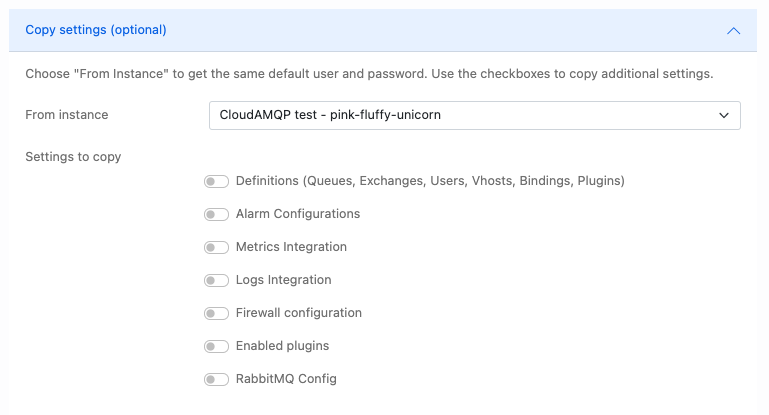
Definitions:
This will restore the latest definition definition backup (definitions are backed up automatically several times a day). Definitions include all metadata such as users, vhosts, queues, exchanges, bindings.
Note that messages will not be copied in this process. You can use the Shovel Plugin and/or Queue Federation to transfer messages from one cluster to another.
Alarm Configurations:
These are the alarms and recipients that are configured in the Alarms tab in the CloudAMQP Console, such as CPU alarms, queue alarms, consumer alarms, etc.
Metrics Integration:
These are the metrics integrations to third-party providers in the Integrations tab in the CloudAMQP Console, such as Datadog, NewRelic, CloudWatch, etc.
Logs Integration:
These are the log integrations to third-party providers in the Integrations tab in the CloudAMQP Console, such as Papertrail, Datadog, CloudWatch, etc.
Firewall configuration:
These are the firewall rules in the Firewall tab in the CloudAMQP Console.
Enabled plugins:
This will enable plugins on the new cluster that is currently running on the original cluster.
RabbitMQ Config:
This will copy RabbitMQ configurations.
Let us know if you have any feedback on this feature.
Happy copying!






