CloudAMQP Console Firewall settings
This feature is available on dedicated instances in AWS, Azure, and Google.
A firewall lets you restrict access to your cluster so that only selected IPs have access. You can also allow different ports for different ranges. For example, your servers can access port 5761 (AMQPS), but the management interface is still open to all. The RabbitMQ Management UI is running on port HTTPS.
Configure a firewall for your cluster directly from the CloudAMQP console. You can specify an IP range and decide which ports should be open for that range. All other ports to your instance will be closed.
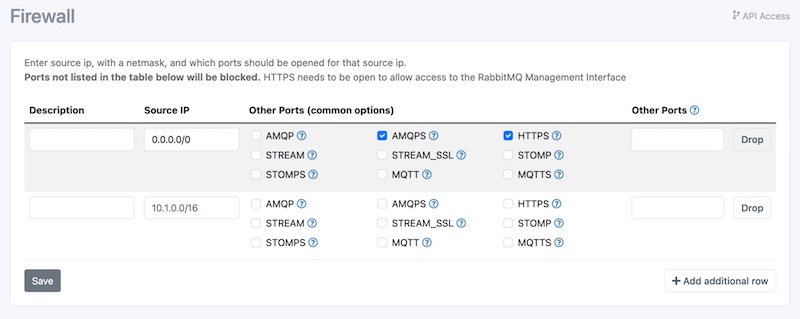
| Description | You can give your firewall rule a description. For example, describe to what servers this rule belongs. |
| Source IP | Enter the source IP with a netmask that should have access. |
| Other ports (common options) | These are the most common ports to have open for RabbitMQ clusters, therefore we’ve made them easily selectable. |
| Other ports | You can open other ports that are not in the common list if you have customized configuration by separating them with a comma. |
| Drop | Click this button to delete a firewall rule. |
| Add additional row | Click this button to add more firewall rules. |
| Save | Click Save when changes have been made. |