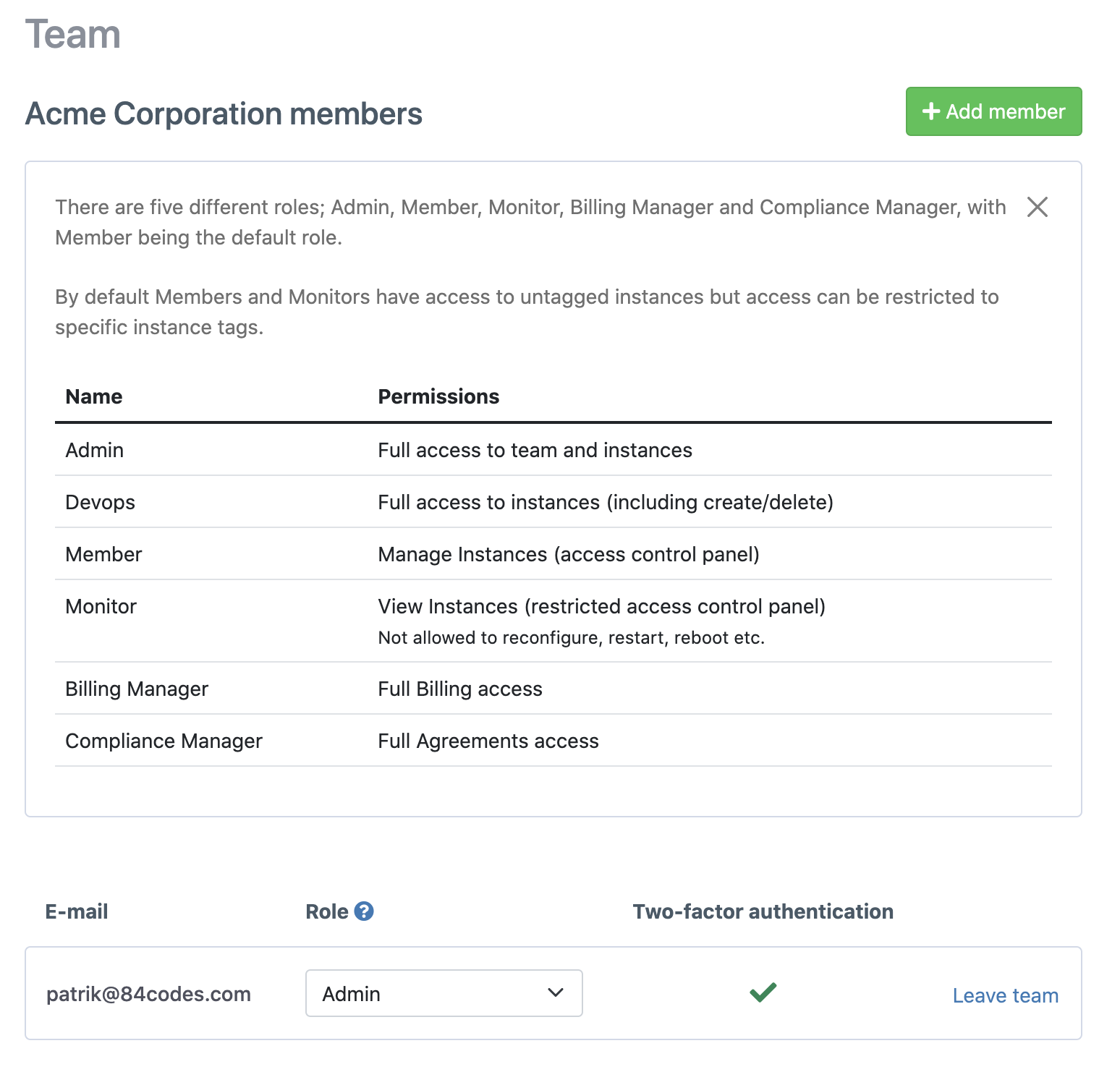User Access Control
CloudAMQP is made for team members to be able to work alongside each other. A team can consist of one or several different members, and members can be given roles suitable for their purpose. These settings are handled from the control panel of your instance.
Member and Monitor roles have access to untagged instances by default, but access can be restricted to specific instance tags.
The following role of team members decides member permissions:
- Admin - Full access to team instances
- DevOps - Full access to instances (including create/delete)
- Member - Manage instances (access control panel)
- Monitor - View instances (restricted access control panel) Not allowed to reconfigure, reboot, restart, etc.
- Billing Manager - Full billing access
- Compliance Manager - Full agreements access