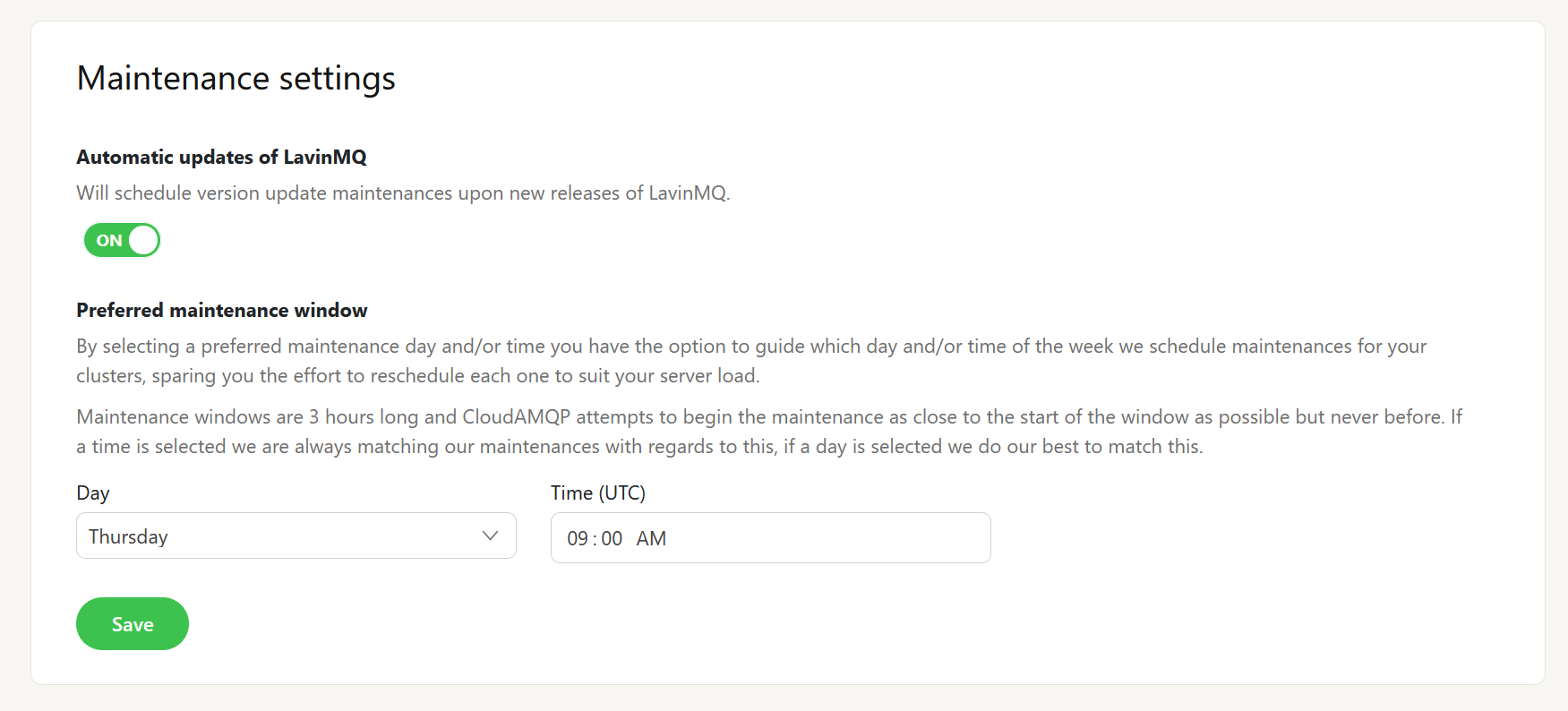Maintenance by the CloudAMQP team
CloudAMQP keeps all software on your servers up to date with security patches and updates that can be installed without affecting the availability of your service. However, some updates require the service, or the whole server, to be restarted. That is why CloudAMQP has scheduled maintenance to ensure our customers always have the latest security updates regardless of their operating system and setup.
CloudAMQP handles these scheduled maintenance upgrades, and customers do not have to take any
actions. Log into your CloudAMQP console and navigate to the maintenance settings.
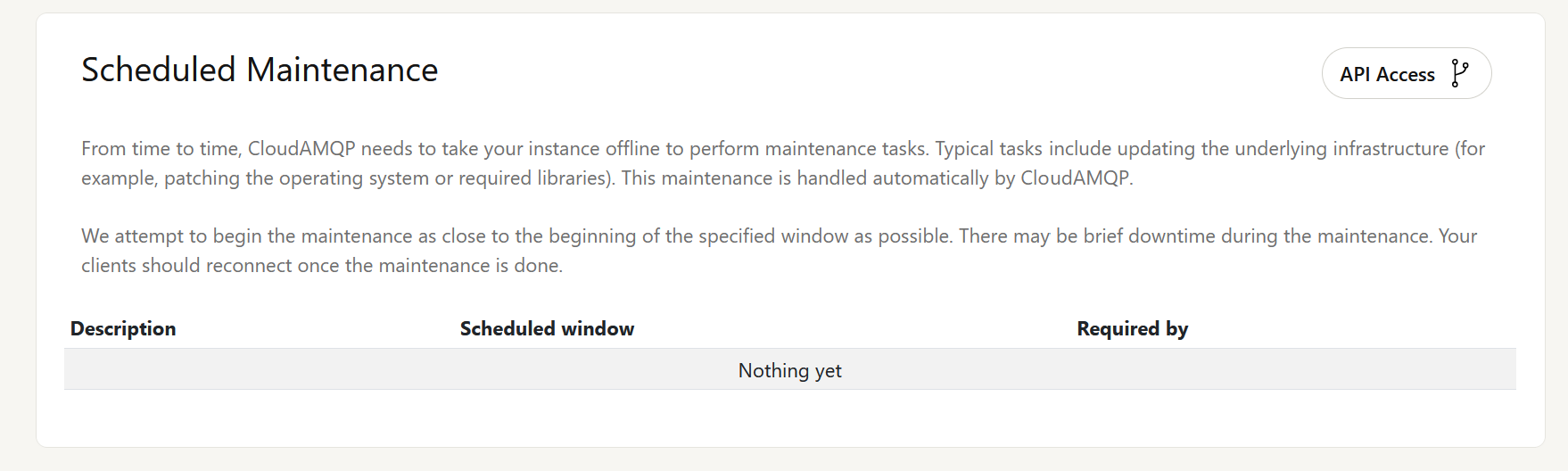 Here you can view both upcoming maintenance and previous maintenance history. You can also
adjust the time of the scheduled maintenance.
Here you can view both upcoming maintenance and previous maintenance history. You can also
adjust the time of the scheduled maintenance.
Customers notify when the instance is scheduled for reboot; this notification includes a time frame of the reboot, with an option to reschedule within the maintenance window. Notifications are sent to the recipients of the Notice Alarm under the Alarm settings. We recommend adding a Notice Alarm trigger from the CloudAMQP console to keep track of important events.
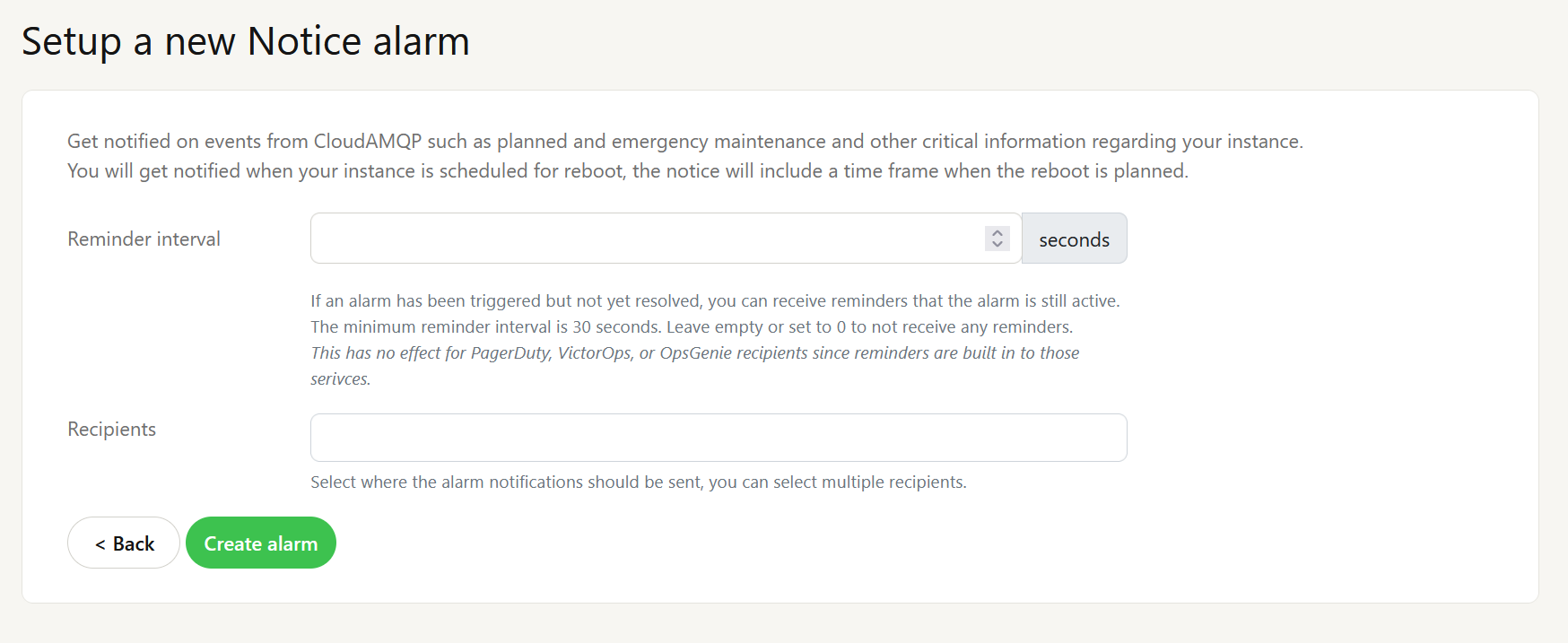
Preferred maintenance window
By selecting a preferred maintenance window, you can choose when your maintenance will occur. Maintenance windows are 3 hours long, and CloudAMQP will attempt to start the maintenance as close to the beginning of that window as possible.
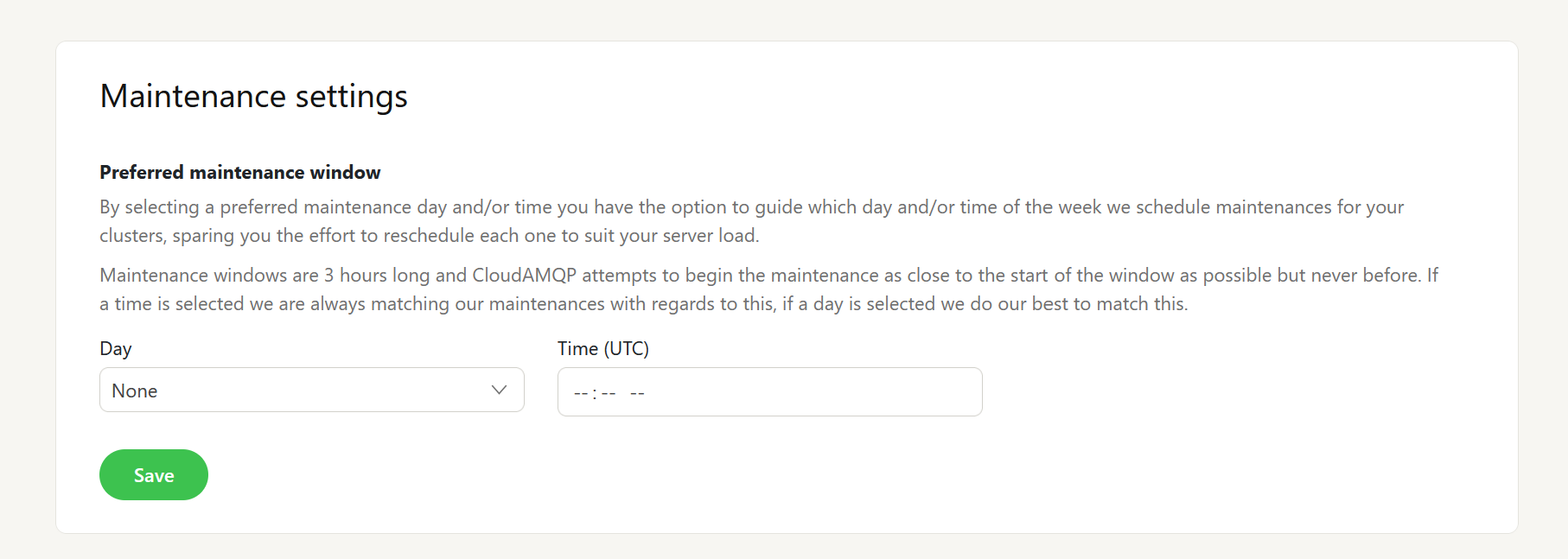
| Day | Choose the day of the week that you prefer. |
| Time | Set preferred maintenance start time. Time zone: UTC |
Automatic version updates
LavinMQ instances have automatic version updates enabled by default. A maintenance will be scheduled automatically to update your LavinMQ broker every time a new version is available on CloudAMQP.
RabbitMQ instances will have the ability to opt-in to automatic updates in the future.